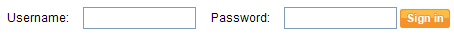KuFax will allow you to send and receive faxes without a fax machine or a phone line. Just follow the
following steps:
Sending a fax:
1) Go to KuFax.com and create an account.
2) Login to your account, click on the "New Fax" button on the left.
3) Enter the fax number you want to ^^^ fax to
4) Click the "Browse" button to select a file from your computer.
5) Click the "Send" button.
Receiving a fax:
1) Go to KuFax.com and create an account.
2) Contact KuFax to keep your current fax number, or
KuFax will assign a new fax number to you if you don't have one.
3) Give your fax number to your customers.
4) Your customers should send their fax to you their usual way.
5) You will get notification by email after the fax is received.
6) View the received fax in your email or from KuFax.com.
KuFax is very easy to use. You can send and receive faxes as long as you have an internet connection.
KuFax eliminates the need for fax machines and phone lines. Give it a try, you'll love it.